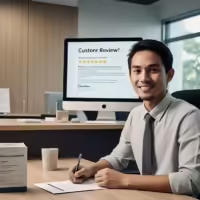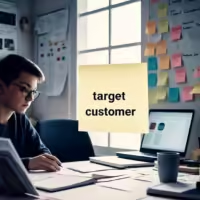Posted by Reviewtale
- Jan 12, 2025
- 660
- 0
How to Remove Negative Reviews From Google?
Negative reviews on Google can significantly impact a business’s online reputation and customer trust. While it’s not always possible to remove them outright, there are practical steps businesses can take to address these reviews effectively. Whether it’s identifying fake or spammy feedback, reporting violations of Google’s policies, or engaging with unhappy customers to resolve their concerns, a thoughtful approach can help mitigate the impact of negative reviews. In this guide, we’ll explore actionable strategies to manage and, in some cases, remove negative reviews from Google, ensuring your business maintains a positive online presence.
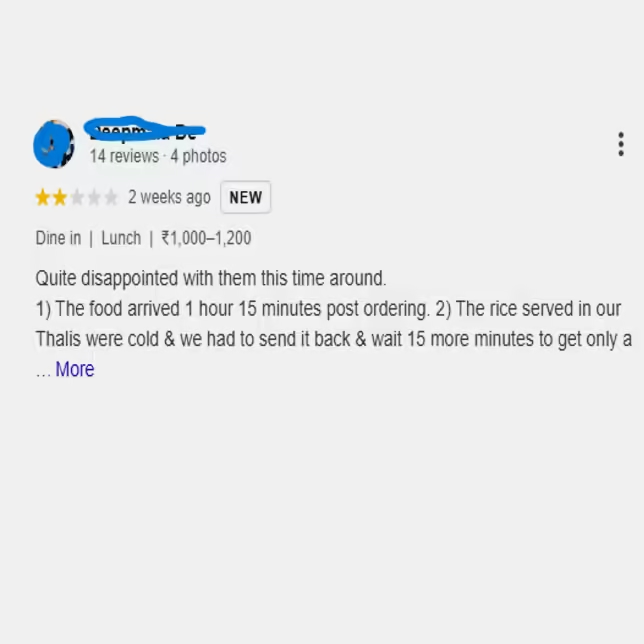

Removing negative reviews from Google can be challenging, as Google aims to maintain an open and unbiased review system. However, here are some effective steps you can take:
Assess the Review’s Authenticity
- Fake or Spam Reviews: Check if the review violates Google’s review policy. Fake reviews, spam, or content unrelated to your business can be flagged for removal.
- Offensive Content: Reviews containing hate speech, threats, or inappropriate content can also be reported.
How to submit the Report on Desktop
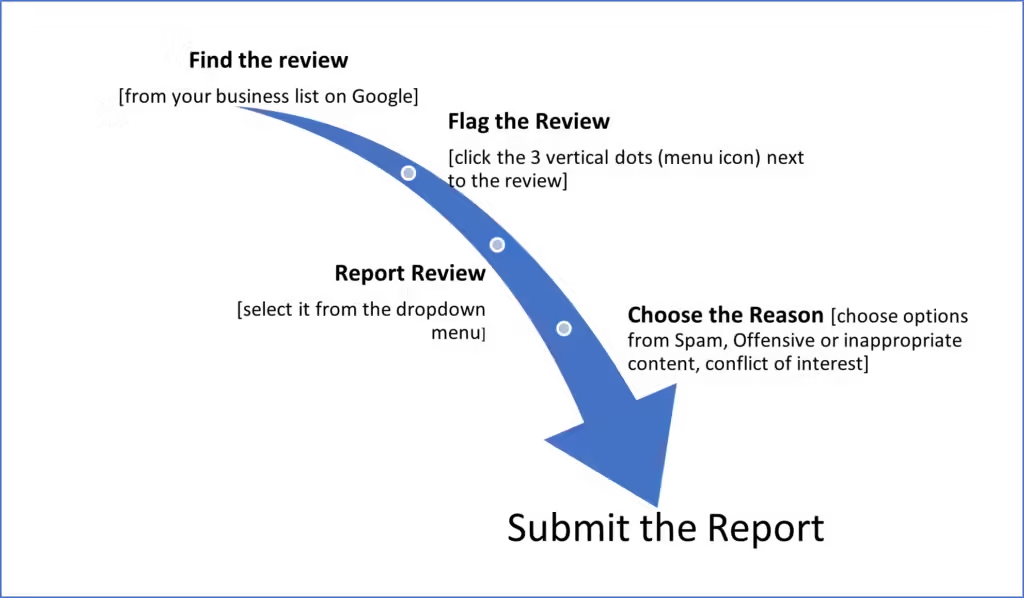
What Happens Next?
- Google reviews the flagged content to determine if it violates their review policies. If the review is deemed inappropriate, it will be removed.
- You can track the status by visiting your Google Business Profile Help account or waiting for email updates.
Would you like help drafting a response to such reviews in the meantime?
Via Google Support:
- Go to the Google Business Profile Help page.
- Request a manual review if necessary.
2. Contact the Reviewer Directly
- If the review is genuine but negative, consider politely responding to the reviewer.
- Apologize for their experience, explain the situation, and offer a resolution.
- Sometimes, satisfied customers might revise or delete their reviews.
3. Seek Legal Assistance (If Necessary)
- If the review contains defamatory or legally actionable content, consult an attorney.
- Google may require a legal notice or court order to remove certain reviews.
4. Focus on Positive Reviews
- Encourage satisfied customers to leave positive reviews. This can balance the impact of negative ones.
- Avoid incentivizing reviews, as this violates Google’s policies.
5. Hire Reputation Management Services
- If managing reviews becomes overwhelming, you can engage a professional service to help monitor and respond to online reviews.
Conclusion
In the dynamic world of online business, maintaining a positive digital reputation is vital for success. Review Tale is a dedicated platform that empowers restaurants, cloud kitchens, and cafes to enhance their online presence by managing reviews, improving ratings, and building strong customer relationships. Alongside other online reputation management services, Review Tale provides solutions like Google My Business optimization, social media management, and tailored strategies to help businesses address negative feedback and amplify positive customer experiences. By fostering trust and credibility, platforms like Review Tale play a crucial role in helping businesses thrive in today’s competitive digital landscape.
Besides Review Tale, several reputable companies offer online reputation management services tailored to businesses, including restaurants, cloud kitchens, and cafes. Here are a few notable ones: Reputation.com, Birdeye and Yext, etc.
Frequently Asked Questions (FAQs)
1. Can I turn off Google reviews for My business?
No, it is not possible to disable Google reviews for your business. Google does not allow businesses to disable reviews on their profiles. Reviews are a fundamental part of the platform, designed to help consumers make informed decisions and ensure transparency.
2. How can businesses effectively handle customer feedback and encourage positive reviews?
Responding in a professional manner demonstrates that you value your customers’ opinions. Encourage positive reviews by inviting satisfied customers to share their experiences, helping to offset any negative feedback.
3. Can I leave more than one Google review for the same company?
No, you cannot leave more than one Google review for the same company using the same Google account. Google allows only one review per user account for a business to ensure fairness and accuracy. However, you can edit or update your existing review if your experience with the company changes over time.
4. What is Google reviews management tool?
A Google Reviews Management Tool is a software or platform designed to help businesses monitor, analyze, and respond to customer reviews on their Google Business Profile efficiently. These tools streamline the process of managing reviews, ensuring businesses maintain a positive online reputation and address customer feedback promptly.
Key Features of a Google Reviews Management Tool:
- Review Monitoring: Tracks all incoming Google reviews in real time, ensuring no feedback goes unnoticed.
- Automated Alerts: Sends notifications when a new review is posted, allowing businesses to respond quickly.
- Response Management: Provides templates and direct response options to reply to reviews within the tool.
- Sentiment Analysis: Analyzes review content to identify trends, common issues, or positive highlights.
- Performance Reports: Generates insights on review trends, average ratings, and customer sentiment over time.
- Integration Capabilities: Often integrates with CRM, social media, or other reputation management platforms.
Benefits:
- Builds trust with customers by showing responsiveness to feedback.
- Helps address negative reviews promptly to mitigate potential reputational damage.
- Provides valuable insights for improving products, services, or customer experiences.
Popular tools include platforms like Podium, Birdeye, or ReviewTrackers, but some features are also available directly through Google Business Profile.
Recommended Posts
- Feb 1, 2025
- 350 read
How Behind-the-Scenes Food Content Boosts Visibility & Engagement Table of ContentsIntroductionThe Power...
Read Article- Jan 29, 2025
- 321 read
7 Effective Ways to Use Customer Reviews to Build Trust Table of...
Read Article- Jan 19, 2025
- 761 read
The Story Behind Your Business: How Sharing It Attracts Customers & Builds...
Read Article- Jan 18, 2025
- 498 read
Unforgettable Dining Experiences: How a Unique Selling Proposition Can Elevate Your Restaurant...
Read Article- Jan 16, 2025
- 1252 read
What Unique Aspects of Your Restaurant, Cloud Kitchen, or Café Set You...
Read Article- Jan 3, 2025
- 344 read
Table of Contents IntroductionThe Origins of Fast FoodNutritional Myths and RealitiesConvenience vs....
Read Article- Dec 25, 2024
- 343 read
6 Essential Steps for Restaurants: Masterfully Choose the Right Target Customers Choosing...
Read Article- Dec 5, 2024
- 745 read
10 Powerful Tips for Innovative Menu Design: Trends You Need to Know...
Read Article- Nov 16, 2024
- 317 read
Tips and Tricks to Optimize Your Restaurant Profile: Improve Your Online Visibility...
Read Article